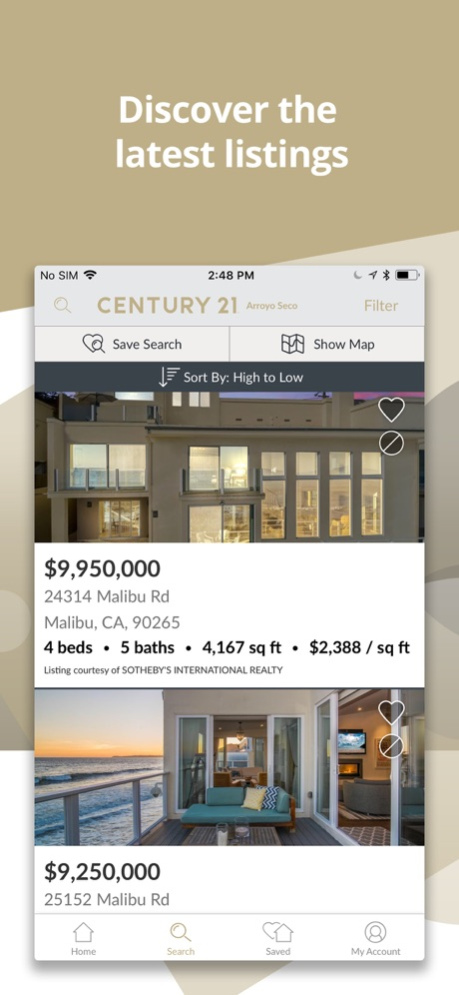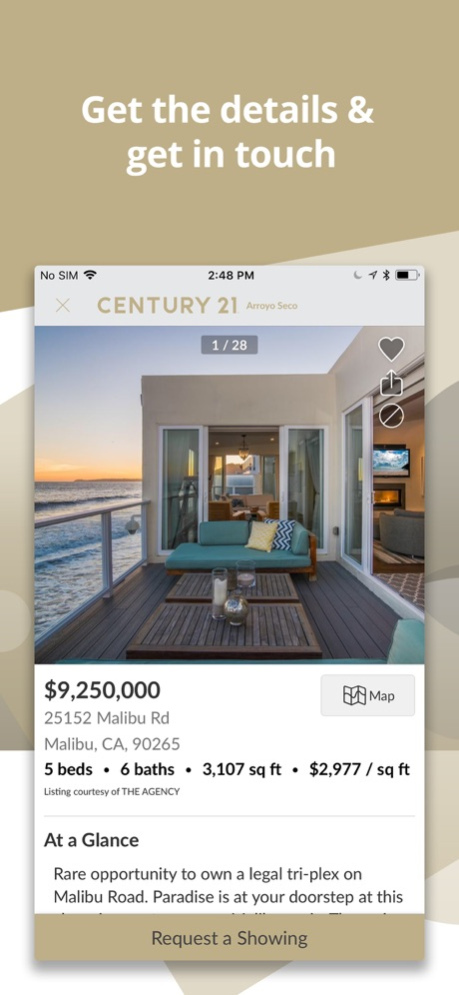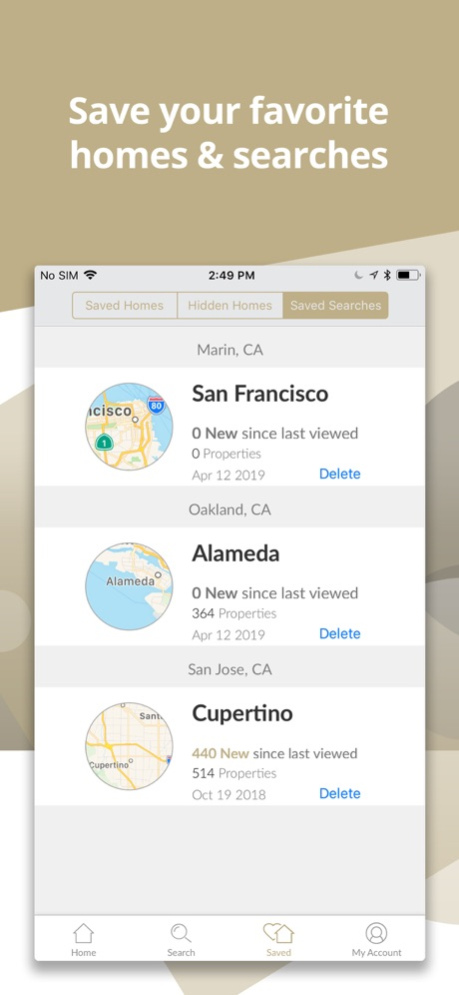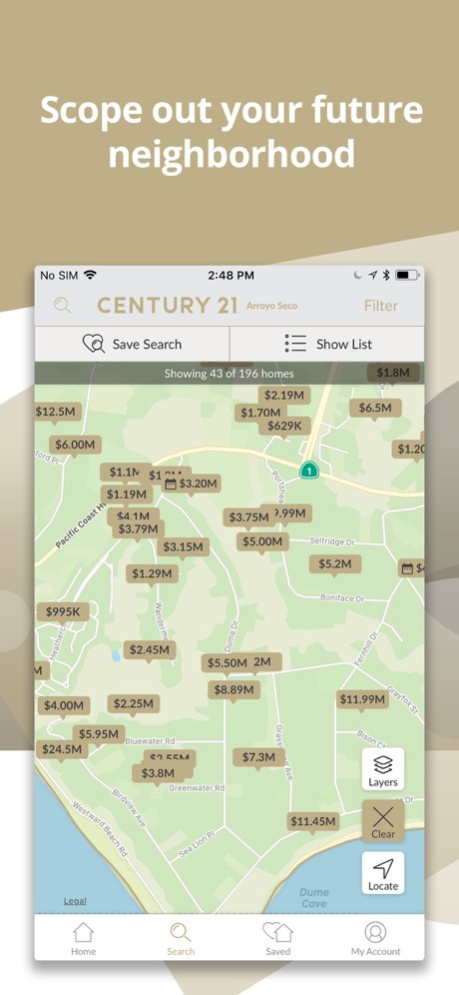CENTURY 21 Local 9.2.73
Continue to app
Free Version
Publisher Description
With the CENTURY 21® real estate mobile app, you're not just choosing a home. You're choosing a lifestyle. Get the most up-to-date information on homes in your area, instant updates when new homes hit the market, details about local neighborhoods, and much more.
Key Features:
• Personalize your experience. Find and save homes based on the characteristics that are most important to you: bedrooms, bathrooms, price, square footage, neighborhood, and more.
• Location, location, location: Draw your own search area right on the map, view traffic information, and find homes based on your current location.
• Explore your future neighborhood. See school district and neighborhood boundaries. Check out points of interest including restaurants, grocery stores, shopping, and much more.
• Get access to your number one resource! With CENTURY 21, we’ll connect you with a relentless affiliated sales associate who will go all in—and help you find what you're looking for.
Let us know what you think! Rate our app, or send feedback to ios@zaplabs.com.
Feb 21, 2023
Version 9.2.73
The Century 21 app is shutting down. Thank you so much for being a loyal user! To browse real estate listings and find agents or brokerages, please visit www.century21.com.
About CENTURY 21 Local
CENTURY 21 Local is a free app for iOS published in the Food & Drink list of apps, part of Home & Hobby.
The company that develops CENTURY 21 Local is ZapLabs LLC. The latest version released by its developer is 9.2.73.
To install CENTURY 21 Local on your iOS device, just click the green Continue To App button above to start the installation process. The app is listed on our website since 2023-02-21 and was downloaded 3 times. We have already checked if the download link is safe, however for your own protection we recommend that you scan the downloaded app with your antivirus. Your antivirus may detect the CENTURY 21 Local as malware if the download link is broken.
How to install CENTURY 21 Local on your iOS device:
- Click on the Continue To App button on our website. This will redirect you to the App Store.
- Once the CENTURY 21 Local is shown in the iTunes listing of your iOS device, you can start its download and installation. Tap on the GET button to the right of the app to start downloading it.
- If you are not logged-in the iOS appstore app, you'll be prompted for your your Apple ID and/or password.
- After CENTURY 21 Local is downloaded, you'll see an INSTALL button to the right. Tap on it to start the actual installation of the iOS app.
- Once installation is finished you can tap on the OPEN button to start it. Its icon will also be added to your device home screen.